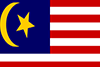Posted On : 29 September 2021
To get your website ranked you must focus on your SEO. Search engine optimization involves many factors, and one of them is website image optimization which is often neglected. Images on your website play a great role in attracting your audience and making your content engaging. But if they're not optimized, traffic will slow down your website.
What Is Image Optimization?
Image optimization is defined as images with the ideal format, and high quality to provide the best user experience on a website. Images with large file sizes usually reduce the speed of your website or web page, so they have optimized in a way that their quality remains the same. It also reduces the burden on the page, network sources, and data usage.
Images play a great role in defining the speed of your page so if your images are optimized, they are most likely to get ranked in Google search engines.
Why Is Optimizing Web Images For Search Engines Important?
The power of optimized images for SEO is unbelievable. It plays a role in getting your website ranked and generate greater revenue for your business.
Impact of Image Optimization for Search Engines
- A research showed that more than a billion queries are made in Google images, and represents about 30% of queries generated across the search web.
- Images optimized with the right keywords are most likely to be viewed by a user.
- Images with reduced size will load your page quickly and increase the click through rate.
- Optimized images reduce the chance of bounce rate.
Increase Your Conversion Rates with Images SEO
Adding informative content on your page alone is not sufficient however if you go on adding optimized images, it will attract viewers. Here are some facts;
- A research was conducted which showed that the images on your page increase user engagement by 80-90%.
- Almost 60 to 70% purchase of your product depends upon the quality of your image.
Optimizing images is all about generating organic traffic on your website and increasing your sales. So, let's discuss ways how you can optimize images for a website.
How to Optimize Images for Website

As we know that the images on a web page determine its speed because it consumes more bytes than any other part of the website. Keep in mind that images with reduced size complete backup easily.
Following are some of the steps that you need to follow to optimize your images.
Choose the Right File Format
The file size is important when it comes to images. The various types of files that you must know are as follows.
PNG - Images with high quality and large file size. The format of images lossless
JPEG - Quality and file size is adjustable and the format is lossy and lossless.
GIF - Best for animated images, and uses lossless compression.
PNG and JPG are the two most commonly used image formats for web pages. The selection of all formats depends upon the requirement of a website. JPG is prioritized where images with better quality and reduced size are required. However, PNG is selected for icons, simple images, and graphics.
JPEG XR and Web P Are some other types of files but they are not supported by all the browsers so it is ideal to stick to JPEG and PNG.
Optimize Image Title
The title of the image used must define the image, and it should be the same as that of the file name. Optimize image title is important for user engagement but it doesn't play a direct role in SEO Singapore.
If you select an image from WordPress then it's most likely to have an image title the same as that of the name of the file, which you can use as it is. But if you don't use it from WordPress then don't forget to rename it with an appropriate title same as the filename.
Optimize Image File Names
Keep in mind that the file names play an important role in search engine optimization, and must contain relevant keywords. While writing image file names try to separate the words by using a hyphen. Because if you use underscores or any other symbols, the Google search engine is unable to identify them.
Use Alt Tags
When images can't be loaded due to some error or glitch, insert circumstances alternative text explains the image.
The alternative tags also play a role in boosting SEO Off your page by giving a clear idea to search engines regarding the content of your image. Try to keep your alternative text within 10 to 15 words, you can also use your brand-relevant keywords to generate visibility. Note that alternative tags require a little more detail than filename.
Add Captions
The captions are written under the images solely for user engagement. They give an idea to the viewers that what information does an image contain, which leads to a better user experience.
Resize Your Images
The dimensions of an image define its size. Resizing images before uploading them to your web pages is important because if you upload an image with a large file size then it will require great time to load and lower your page speed. The more time your page takes to load the more chances there are for bounce rate. So always focus on reducing pixels of your image to provide a better user experience.
Research showed that a user is most likely to leave your website if it takes longer than 3-4 seconds to load.
Compression Quality Vs Size
One thing to keep in mind while compressing your image is to look after the quality of the image. Reducing file size is important but you may not want to compromise the quality of the image as it creates a bad impression. It is advisable to keep the image size between one and two MB. What you need to do is to find the appropriate compression medium for your image, that reduces file size without compromising the quality.
So next time when you do web design in Singapore, follow the above steps for image optimization and stay one step ahead.
There are several plugins available that will compress your images automatically.
Image Optimization Plugins You Can Use
The plugins come with handy features, not only they will compress images automatically but also compress the images that are already present or uploaded on your website.
Following are some of the best tools which are used for image optimization.
Optimal - It optimizes the images according to user screen and device.
Imagify – Provides high compression features and interface.
EWWW - No file size limitation to work on this tool but keep in mind that it works on your server.
ShortPixel - Provide some of the best features of image optimization and interface.
TinyPNG - Best image optimization and is simplest among all interfaces.
All of the above-mentioned, tools will optimize your images in the best possible way, so it is completely your choice that which tool would you like to use.
In Conclusion
Are you struggling in formatting your images to achieve SEO? Don't stress anymore. By following the above-mentioned, strategies on how to optimize your images, you will boost search engine results, and your page will load fast which will increase your user engagement and traffic.