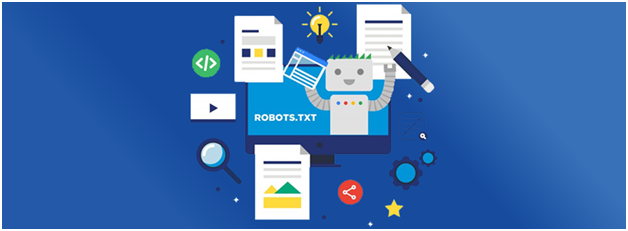
Posted On : 12 June 2021
In recent times, Google search engine ranking and SEO have changed by significant margins. New innovations are discovered just about every other day in the SEO field, promising better results and faster outputs. These tricks and techniques are used as quickly as they are found with hopes that websites bag more traffic, generate higher leads, and the business grows. SEO is the key to the growth and prosperity of online businesses today. If more and more people find you on the search engine, you will have greater chances of converting your leads into valuable customers while creating a strong brand identity.
In this blog write-up, we will discuss everything about meta robot tags. Our expertise and experience in SEO have allowed us to share some very incredible information regarding the tag. Bthrust is the ultimate SEO agency that guarantees results that speak for themselves. Our goal is to help national and global businesses succeed with unprecedented numbers and figures.
Meta robots tag, in general, is used in SEO to tell a search engine how effectively it crawls through pages. Well, yes, there are a whole lot more details about it, let's just keep it that way for now!
Before we can focus on meta robots tag, you must know how a search engine works. Any search engine, let's just take Google for the sake of things, uses a combination of simple and complex algorithms along with virtual robots to do its job. The primary function of search engine is to showcase results in correspondence to what a user searches. But have you ever wondered how that happens!?
Before we can focus on meta robots tag, you must know how a search engine works. Any search engine, let's just take Google for the sake of things, uses a combination of simple and complex algorithms along with virtual robots to do its job. The primary function of search engine is to showcase results in correspondence to what a user searches. But have you ever wondered how that happens!?
Well, a search engine has robots called crawlers that crawl through billions of web pages and sites online. Every time a user makes a search on Google, the search engine allocates its crawlers to crawl through web pages that are in line with what's being searched. It uses keywords to ensure that it gives accurate results. A crawler goes through online resources, looking for all relevant results that must be displayed on the screen. All of this happens in just mere instants. Once relevant search results are found, they are all sorted in terms of Search Engine Optimization before being listed.
So that's how a search engine skims through the massive database to provide results that are both relevant and valuable.

What Is A Robots Meta Tag?
A robots meta tag is used in the header portion of the webpage. It serves to tell which web pages should and shouldn’t be crawled. In this way, it lets a website owner determine which pages shall not be displayed on the search results.
Robots meta tag comes in handy in multiple instances. Different users use it for different purposes. Let's go through some of them!
A website owner may use robots meta tag to omit web pages that hold zero to minimal value for the user. Any page that is non-valuable for the reader is better left out because it only degrades the user experience. You don't want any of your potential customers to click on a page that gives no valuable information about the product and services, and lose them in the process. Moreover, such pages also devalue your brand's identity. People on the internet seek the best, and anything that disappoints them is seen as useless.
Moreover, omitting thin pages from the mass user base also saves a crawler's time. There is a certain time limit the robots spend on a particular website. Meta tags help you carve out an overall more efficient use of that time!
Robots meta tag also comes in use when dealing with pages that are meant for future use. Such pages may be relevant to future product launches or upcoming promotions that you don't want the mass market to find about.
Massive websites that consist of hundreds of web pages also use meta tags to stop certain pages from showing up. Such pages can be meant for admin use only with confidential information you don't want the world to know.
Indexation-Controlling Parameters:
Certain parameters control how a crawler indexes a webpage. These are a valuable part of the entire meta robots tag as they give incredibly specific instructions and govern the robot’s behaviors.
Here is a list of all those parameters that you are likely to come across in your lifetime.
Noindex
No index parameter followed by a webpage URL instructs the crawler not to crawl through that page. It could be done for several reasons such as omitting confidential pages or duplicate content.
Index
Index, as the name suggests, permits search engines to index and crawl through a webpage. You don't have to use this parameter as it is set as default.
Follow
The Follow parameter allows the crawler to follow every link available on the page.
Nofollow
The Nofollow parameter instructs the crawler not to follow any link on the same page and stay away from giving link equity.
Noimageindex
The Noimageindex tells the search engine not to index pictures or images on a webpage.
None
None parameter gets two jobs done simultaneously. If someone wants to use both Noindex and Nofollow parameters at the same time, they can use None parameter only once and it will get the job done!
Noarchive
Noarchive tells the crawler not to crawl through the links in the cache.
Nocache
Noarchive and Nocache are essentially the same parameters. The only difference is that Nocache works on Mozilla Firefox and Internet Explorer.
Nosnippet
Nosnipper parameter is a special tag that prevents the search engine from showing the URL of the page.
Noodp/noydir
This tag has become obsolete for modern web browsers today. However, its function was to prevent a search engine from using DMOZ as the snippet of a page.
Unavailable_after
A special tag that lays forward a date after which the search engine should stop indexing and crawling a web page.
How do you set up the robots meta tag
If you have benefited from all the information we have provided in this blog and consider setting up robots meta tags for your website, here is how you can do it. The process is a fast and efficient one; therefore, you don't have to worry about getting into technicalities.
If you use HTML for your website and have an editor in the form of Notepad or MS word, you just have to add the tag in the head section of the webpage. Do that and you will be good to go.
As for WordPress, you need to go into the advanced setting for your web page. There, you will find an option for your robots meta tag and simply add it according to your requirements. All parameters like index, noindex, nofollow will show up in a drop-down menu. Once done, save the changes and now you can control how your search engine indexes and crawls your website.
Common Meta Robots Mistakes
There are certain mistakes that we have found out from our first-hand experience working in this digital field of SEO regarding Meta Robots. Here is our list of them:
Never Add Noindex to Pages Disallowed In Robots.Txt
Once you have deindexed a page in robots.txt, avoid the mistake of preventing it from crawling. This makes the search engine stop the reindexing process.
Dont Remove from XML Sitemap.
Even after you have deindexed a page, do not omit it from the XML sitemap. This can make the crawling process take more time than usual.
Keep Your Confidential and Secret Pages Still a Secret
If you have a promotional page for future use, it's in the best of your interest to keep it a secret until you allow large-scale access to it.
Bthrust is an SEO agency that understands the field better than anyone else! Our experts and engineers are incredibly talented, and they have the expertise to deal with all sorts of SEO-related issues - even other than meta robots tags. We can help you make your website SEO-friendly to land greater leads and convert them into customers.
Best Practices in Line With Robots Meta Directives
You should always try to use noindex and nofollow tags instead of robots.txt to hide web pages from the search results. Also, you don't have to use meta robots and x-robots simultaneously; it's essentially worthless and a waste of time.
