
Posted On : 24 August 2024
Have you ever seen your website suddenly drop in ranking on Google? Did your website go from being on the first page to almost invisible? Well, you might be facing a Google penalty. Google penalties can happen when a website doesn’t follow the rules that Google sets for websites. In this guide, we will help you recover from a Google penalty step by step. It’s easy, and by following these steps, your website can climb back up in rankings again!
What is a Google Penalty?
A Google penalty happens when Google notices that your website might be doing something against its rules. When this happens, your website ranking drops, and it can be hard for people to find you when they search online. These penalties can come from several issues, like link-building mistakes, content quality issues, or when Google’s algorithm updates its rules.
Step 1: Identify the Type of Google Penalty
Before you can fix your website, the first step is to know what kind of penalty you’re facing. There are two main types of Google penalties: manual penalties and algorithmic penalties.
- Manual Penalty: This happens when someone at Google manually reviews your site and finds something wrong. Google will send you a message in your Google Search Console if this happens.
- Algorithmic Penalty: This happens automatically when Google updates its algorithm. If your website doesn’t follow the new rules, your website ranking drops.
If you get a manual penalty, go to your Google Search Console, and you’ll see a message that tells you why. But if it’s an algorithmic penalty, you might not get a direct message. You will notice it when your website ranking drops after a Google algorithm update.
Step 2: Check Your Content Quality
One of the most common reasons for a penalty is content quality issues. Google loves websites with high-quality content that helps users. So, your first task is to check if the content on your website is good.
- Does your content answer people’s questions?
- Is it helpful and easy to read?
- Does it have too many keywords? (Keyword stuffing is bad, as it makes the content hard to read.)
If you think your content has problems, take action now. Write new content or improve your old content. Make it simple, clear, and informative.
Step 3: Fix Link Building Mistakes
Link building can be tricky! Google looks at the links that point to your website to check if your site is trustworthy. However, some links can affect your website’s ranking. For example:
- Spammy Links: These are links from bad websites. If you have a lot of these, it can affect your ranking.
- Bought Links: Buying links is against Google’s rules. It’s called link-building mistakes.
To fix this, go to Google Search Console and see what websites are linking to yours. If you find spammy or bad links, disavow them using Google’s Disavow Tool. This tells Google to ignore these links.
Step 4: Fix Technical Issues
Sometimes, it’s not the content or the links but technical problems that affect your website. For example, your site might be slow, or it might not work well on mobile phones. Google likes websites that are fast, easy to use, and mobile-friendly. So, to fix technical issues:
- Make sure your website loads fast. Slow websites can annoy users, and Google might lower your ranking because of it.
- Check if your website works well on mobile phones. Use Google’s Mobile-Friendly Test to check.
- Fix any broken pages or links. These can confuse Google’s crawlers and cause problems with your ranking.
Step 5: Submit a Reconsideration Request
If you had a manual penalty and fixed the problems, you need to let Google know! This is called a reconsideration request. When you send this request, explain to Google what you fixed. Be honest about what went wrong and how you corrected it.
Google will review your website and, if they see that everything is okay, your penalty will be lifted, and your website ranking can start to improve again!
Step 6: Stay Updated with Google Algorithm Updates
Google’s algorithm is always changing. Every few months, there’s a new Google algorithm update that can change the way Google looks at websites. To avoid future penalties, it’s important to stay updated.
- Read Google’s updates: There are many blogs and news websites that tell you when Google makes changes.
- Always follow best practices: Even if the algorithm changes, Google always wants good content, good links, and a well-functioning website.
Conclusion
Recovering from a Google penalty might seem hard, but if you follow these steps, you can do it! First, identify the problem, whether it’s content quality issues, link-building mistakes, or technical problems. Then, make changes, improve your website, and submit a reconsideration request if needed. Most importantly, always stay up to date with Google algorithm updates to avoid future penalties.
By fixing these issues, you will not only recover your website but also make it stronger. So, take action now and watch your website climb up the rankings again!
Related Blogs

Posted On : 17 November 2023
What Is Cloaking in SEO: Everything That You Need to Know
Search Engine Optimization, or SEO, is the lifeblood of digital visibility. In an ocean of websites, your platform...

Posted On : 20 September 2023
September 2023 Google Helpful Content Update Rolls out
Google rolled out its new content update named “helpful content update” on 14th September 2023 to refine the search...
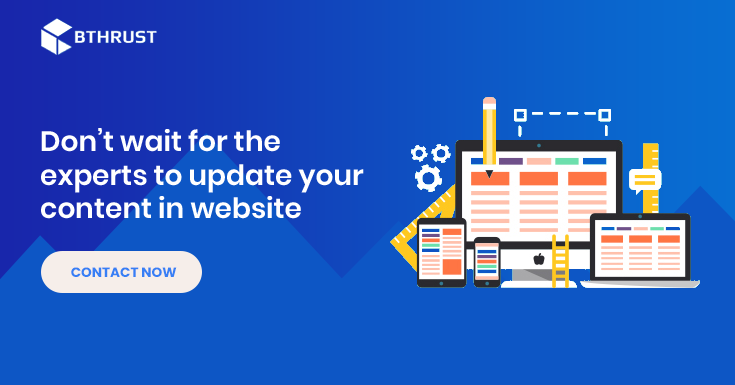
Posted On : 31 March 2021
How to Deal with Duplicate Content
In the modern age, everything from lifestyle to business has become digital. Gone are the ancient days when physical...
