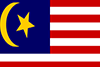Posted On : 02 December 2024
Pinterest has become a treasure for businesses eager to connect with people searching for ideas. Unlike many other social media platforms, Pinterest works like a giant idea board. People use it to find inspiration, plan purchases, or explore solutions to their problems. This makes Pinterest advertising a powerful tool for businesses to reach users who already want to take action.
With Pinterest business ads, companies can showcase products, gather leads, or drive website visits. From Pinterest shopping ads that encourage purchases to Pinterest lead-generation ads that build contact lists, the platform delivers options for every business goal. Learning how to run ads on Pinterest effectively allows businesses to reach their audience without wasting money. Let’s explore the benefits, costs, and steps to launch great campaigns on Pinterest.
Benefits of Pinterest Advertising
Pinterest advertising brings a bundle of advantages that help businesses grow. Here’s why smart businesses invest in Pinterest ads:
1. Attracts Ready-to-Buy Shoppers
Pinterest users plan purchases. They actively hunt for ideas and solutions, often intending to act soon. This gives businesses a great chance to connect with people already primed to buy.
2. Builds Strong Visibility
With over 450 million users exploring Pinterest monthly, businesses can showcase their brand to a massive audience. Promoted pins blend naturally with regular content, ensuring ads feel helpful instead of pushy.
3. Offers Flexible Ad Choices
Pinterest business ads come in many styles. Whether you want to highlight a single product, a collection, or a story, formats like Pinterest shopping ads and lead generation ads meet different needs.
4. Stretches Budgets Further
Pinterest ads cost less compared to other platforms, giving businesses a chance to see big returns without overspending. Even small budgets can make an impact.
5. Boosts Website Visits and Sales
Pinterest ads guide users straight to your website or product pages, helping businesses increase sales and grow their customer base.
6. Delivers Valuable Insights
Pinterest offers tools to track results, showing businesses how their ads perform. These details help refine strategies for better results over time.
7. Keeps Momentum Alive
Promoted pins don’t disappear after campaigns end. Many continue gaining attention as they live on user boards, providing lasting value.
Types of Pinterest Ads

Pinterest provides several types of ads to suit every marketing goal. Each type allows businesses to tell their story or highlight their products creatively.
1. Promoted Pins
Promoted pins look like regular posts but appear more frequently in user feeds. They help businesses grab attention and drive traffic without feeling intrusive.
2. Promoted Video Pins
These ads use movement to captivate. Promoted videos play directly in user feeds and work well for product demos, tutorials, or behind-the-scenes content.
3. Promoted Carousel Ads
Carousel ads string together multiple images or videos in a swipeable format. They shine when showcasing a product range, steps in a process, or different angles of a feature.
4. Promoted App Pins
These ads focus on promoting mobile apps. They encourage users to download an app directly from Pinterest, targeting people likely to find it useful.
5. Pinterest Shopping Ads
Shopping ads highlight individual products to users interested in buying. These ads guide shoppers straight to product pages, making purchases simple.
6. Pinterest Lead Generation Ads
Pinterest lead generation ads collect details like email addresses from interested users. They help businesses build relationships with potential customers.
Cost of Pinterest Ads
Pinterest advertising works well for many businesses because of its flexible pricing. Pinterest ads cost less than on other platforms but still deliver excellent results.
1. Works with Clear Pricing Models
Pinterest ads use a cost-per-click (CPC) or cost-per-thousand-impressions (CPM) model. Businesses only pay when someone clicks or views their ad.
2. Fits Different Budgets
- Cost Per Click (CPC): Prices range from $0.10 to $1.50 depending on competition.
- Cost Per Thousand Impressions (CPM): Prices average between $2 and $5, providing affordable reach for most businesses.
3. Allows Flexible Budgets
Businesses decide how much they want to spend. Pinterest lets advertisers set daily or total budgets, ensuring they stay within their limits.
4. Factors That Shape Costs
Pinterest ads cost depends on:
- Ad Format: Pinterest shopping ads may cost more because of their direct link to purchases.
- Audience Targeting: Narrow audiences cost more to reach but deliver stronger results.
- Bid Strategies: Higher bids lead to better placement but increase spending.
5. Delivers Strong Returns
Pinterest ads deliver high returns when optimized well. Businesses can keep costs low by designing creative ads and targeting the right audience.
Steps for Pinterest Ads Process
If you want to master how to run ads on Pinterest, follow these simple steps to build your campaign:
1. Open a Pinterest Business Account
- Create a new Pinterest Business account or upgrade an existing account.
- Gain access to advertising tools and performance tracking.
2. Define Your Goal
- Decide what you want to achieve: Do you want more website visits, lead collection, or sales?
- Choose ad formats that support your goals, like Pinterest shopping ads for purchases or lead generation ads for customer data.
3. Target the Right Audience
- Use Pinterest’s targeting tools to narrow down by age, location, interests, and more.
- Target people searching for products or services like yours.
4. Pick the Best Ad Type
- Select an ad type that fits your strategy, such as promoted pins for broad visibility or carousel ads to display collections.
- Align your choice with your business goals.
5. Set Your Budget
- Choose a daily or lifetime budget for your ads.
- Decide between automatic or manual bids to control spending.
6. Create Stunning Ads
- Design visually appealing pins with crisp images, bold text, and clear calls to action.
- Optimize ads for mobile viewing since most Pinterest users browse on phones.
7. Use Relevant Keywords
- Add keywords to make your ads easy to find.
- Focus on terms users often search for, like “Pinterest shopping ads” or “how to run ads on Pinterest.”
8. Launch the Campaign
- Review all details before launching.
- Start small, gather performance data, and improve your strategy.
9. Monitor Results
- Check Pinterest analytics often to see how ads perform.
- Identify weak points and adjust targeting, design, or bids.
10. Improve and Expand
- Build on what works. Invest more in successful campaigns and try new strategies for continued growth.
Conclusion
Pinterest advertising gives businesses the power to reach people actively looking for solutions. By using Pinterest business ads like shopping ads or lead generation ads, companies can attract customers, increase sales, and boost website visits. With low Pinterest ad costs, businesses can advertise effectively without overspending.
To succeed, businesses must know how to run ads on Pinterest and create campaigns that resonate with their audience. From defining clear goals to designing creative ads, every step counts. Start running Pinterest business ads today to unlock new opportunities for growth and success!
Related Blogs

Posted On : 14 June 2024
How to Use TikTok Ads to Skyrocket Your Engagement
TikTok has quickly transformed from a trending social platform into an important marketing platform.

Posted On : 29 September 2023
Don't Miss Out! The 10 Best Keyword Research Tools for SEO
Are you struggling to get more traffic to your blog? Do you wish that Google would finally notice your efforts?...

Posted On : 09 May 2020
Reach The Right Audience Using Digital Marketing
Any company that wishes to progress and grow will have to employ digital marketing methods. The market has moved to the online world...