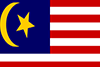Posted On : 08 May 2021
If you are intrigued by the realm of web development, the chances are that you must have across the word Robots.txt and may have wondered what it is exactly. We have all been there; undoubtedly, this is a confusing term! However, in this blog article, we will show you that it has nothing to do with any human-like robots but is an integral part of web development. In order to understand Robots.txt, we should first delve into the way a search engine works.
So starting with the search engine, it works when a user inputs a search query in the search bar. There are billions of web pages and sites online, and the search engine must look through many of them. It doesn't mean that it goes through each web page and site but instead relies on keyword integration and other metrics to find relevance between the search and the result. It does that through crawlers (specially designed robots) that crawl through pages present in the index. These robots must move from one web page to another until they can display a bunch of relevant results. In this way, this web of pages enables the crawler to quickly move and be on the quest.
However, what if you could hide a particular page from the crawler and prevent it from showing up in the search results. Now, that's where Robots.txt comes to the surface and makes it happen! So before we delve into tidbits of the topic, let's just understand that it helps a website owner mark certain pages and prevent them from the crawlers reach. Putting that out of the way, let's get into it!
What Is A Robots.txt File?
Robots.txt refers to a particular file that instructs the search engine robots or spiders with their navigation. It tells them which web pages to land on and therefore show on the search results. In this way, this file acts as a guide for the spiders to move through billions of pages and ignore those that the website owner wants it to. Before a search engine can jump from one web page to another, it must look for any Robots.txt file to act in compliance with the requirements set by the developer. Many web developing experts use it to hide certain pages from the outside world and keep valuable information secure.
For example, if I have a Log-in web page made only for my employees, I can use the Robots.txt file to stop the rest of the world from randomly landing on it. Or if I have specific information that I can neither afford to let be accessible nor can put it down from the internet, I can use this file to save myself from trouble.
Is A Robots.txt File Necessary?
The choice to use the Robots.txt file is entirely dependent on the website owner. If you feel the need, you should definitely take full advantage of it. Such a need can arise from wanting the spiders to use their time more efficiently and go through essential pages. All search engine spiders have a predefined time to crawl through different pages on a particular site. Once that time is reached, it must hop on to the other site. This time is known as the crawl budget. If someone thinks that the spider is not utilising its time the best, he can use this file to prevent it from going through unimportant pages and focus on variable content only.
Similarly, if your website consists of many different pages and suffers from poor ranking, you can consider Robots.txt files to make better use of time and enhance your ranking performance.
Besides, if a web developer structures many query parameters within site, the spider tends to crawl through every possible URL. For instance, if you have got an eCommerce store with filters like high to low price and alphabetical ordering, there are just countless numbers of URLs. Having to crawl through each one of them takes a lot of time and may prevent the spiders from crawling through the main pages. That's also one of the instances when using a robot.txt file becomes more than just necessary.
Earlier, we had said that Robots.txt files could also stop certain pages from showing up on the search results. Well, that was just not to confuse you at the time. The bigger picture is a bit different. If the search engine finds a substantial number of links to your blocked page, it will make it show up on the results- just without knowing what the page includes. Therefore, if you want to go hardcore with page blocking, you should rely on the index tag.
Moreover, another thing to consider is that these blocked pages are eliminated from any link value. So even if there were a vital link building on your blocked page, the spider wouldn’t be able to navigate through this path.
The Most Common Use of Robots.txt
Robots.txt file is primarily used to stop spiders access to unimportant media files such as pictures and scripts. This is done by taking everything into account and ensuring that blocking these files does not hamper the website's performance. Many web developers and website owners use this technique.
When it comes to SEO Singapore has at the receiving end of our top-notch services. We have used our expertise and experience to produce groundbreaking SEO results. You can be one of those companies too that have benefitted from our knowledge and skill!
Where Should I Put My Robots.txt File?
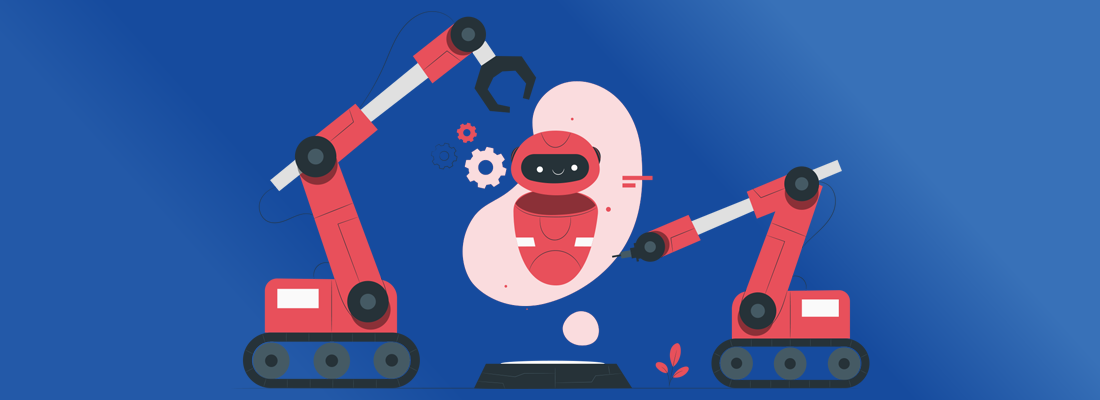
With all that said, it's obvious to ask where should one put these robot.txt files! Well, you need to add these in domains and leave robot.txt written at the end of your websites URL. This will help the search engine land on your file and get valuable instructions.
There are certain things that need your consideration before using them. These files are to always be in small letters, as they are case sensitive. Any error will stop the search engine from accessing these files. Also, you must add these files to the top-level directory of your website to make them stand out. Besides, anyone with the URL link to your robot.txt file can know exactly what you are hiding from the crawler.
Robots.txt Syntax
Robots.txt files are a combination of directives and user agents. Directives inform if the page is allowed or disallowed to be accessed, while user agents are the names of specific spiders you want to address. For example, if you’re going to address Google, you should use the user agent name ‘Googlebot’. This is the same for other search engines like Yahoo and Bing.
The User-Agent Directive
When a spider lands on a specific Robots.txt file and sees its name in the user-agent directive, it quickly knows its role by following the command. A Search engine like Google has several different kinds of spiders, such as one for news, one for pictures, etc. So, therefore, you need to be precise in your code to address the right spider only.
Disallow Directive
Disallow directive tells the spider about pages and media files that are not meant to be crawled upon. It is the second part of the block of the directive. If left empty, it gives the spider full access to all the site content.
Wildcards/Regular Expressions
Although robot.txt files do not support wildcards and regular expressions, you can still use them at your convenience because all search engines can easily understand them.
Allow Directive
The allow directive tells the search engine about the website content that is open to crawling.
The Crawl-Delay Directive
A crawl directive tells the spider to slow down its crawling process and spend more time on the site looking for different content.
The Host Directive
This tells whether to add "www." before the URL or not. However, you should know that Google doesn’t understand it.
The Sitemap Directive for XML Sitemaps
It helps the search engine locate the XML sitemap that contains the entire bird eye view of your website and its individual pages.
Validate Your Robots.txt
Although there are numerous tools to validate Robots.txt files, in our experience, Google Search Console is the best option, especially if you are dealing with Google as your search engine.
Where Does Robots.txt Go On A Site?

Your Robots.txt file should always go in the main directory. That's where the search engine spider looks out for them.
Robots.txt Vs Meta Robots Vs X-Robots
Meta robots and X-robots dictate indexation on individual web pages. However, robots txt file is a text file that governs crawling on a broader level.
We hope this article puts all of your queries about Robots.txt to the bay and enhances your SEO knowledge.