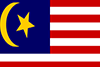Posted On : 12 November 2024
Technical SEO lays the groundwork for a website to succeed in search engine rankings. Without tuning these technical elements, even the best content may never reach its readers. This blog highlights a detailed on-page SEO checklist covering 45+ essential points to supercharge a website’s performance and improve its chances of ranking higher.
Why Technical SEO Is Important?
Technical SEO helps search engines discover, understand, and rank a website more efficiently. It enhances everything from load speed and mobile usability to structured data and error handling. By focusing on technical SEO, you can captivate users, reduce bounce rates, and draw in more visitors who stay longer on the site.
Essential Technical SEO Tools
Using the right tools makes the technical SEO analysis smoother and faster. Here are some top choices:
- Screaming Frog: Dives into a website and reveals technical problems.
- Ahrefs: Known for uncovering backlink analysis, keywords, and robust site auditing.
- Semrush: A versatile tool that explores keywords, checks site health, and offers competitor insights.
- Ubersuggest: An affordable tool for finding keywords and auditing technical issues.
- SERanking: Tracks rankings and gives deep insights into on-page SEO and beyond.
45+ Technical SEO Fundamentals for Better Rankings
1. SSL (Secure Sockets Layer)
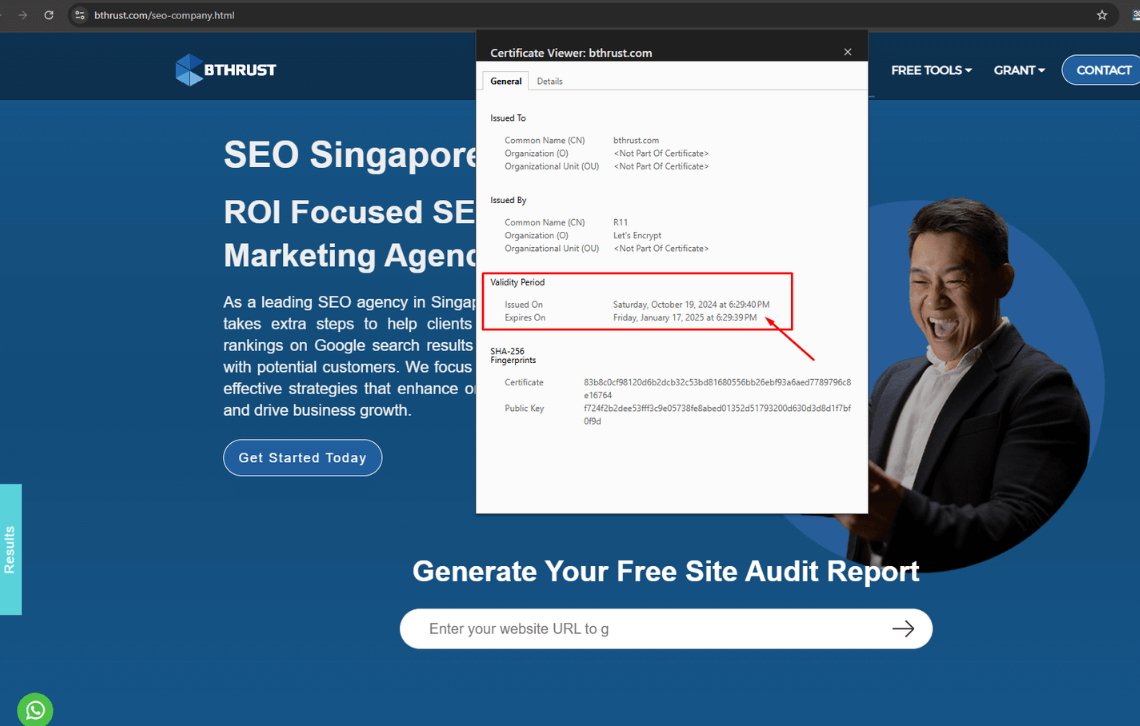
An SSL certificate locks up data as it moves between your website and visitors, keeping it safe. This is super important for sites that gather sensitive information like passwords or credit card numbers. With SSL, Google rewards your site by pushing it higher in search results. It also reassures users when they see the padlock symbol, letting them know the site is secure. Without SSL, browsers warn visitors that the site isn’t secure, which can scare them away.
2. HTTPS Redirection
After setting up SSL, make sure all visitors land on the HTTPS version of your site. Redirecting from HTTP to HTTPS directs everyone to the secure version. It also stops search engines from seeing HTTP and HTTPS as two separate pages, which could cause confusion and hurt rankings. Set this redirection so all your site’s ranking power flows into one secure page.
3. Internal URL Canonical Issues (www & index.php)
URL consistency is key! If your site works with both “www” and “non-www” or has “index.php” at the end, search engines may see these as different pages. This can dilute your website’s power in search rankings. Use canonical tags or redirects to show search engines which URL version you want to prioritize. This helps with clearer rankings and makes it easier for visitors to find your page.
4. Trailing Slash URL Canonical
Sometimes URLs with and without trailing slashes (like “/”) can look like two different pages to search engines. To avoid this, pick one style for your URLs and set canonical tags. This small step keeps all your ranking strength focused on a single URL, making your site easier to find and access.
5. Uppercase URLs

Search engines see uppercase and lowercase URLs as different pages. Using uppercase can split the power of your site’s links and confuse visitors. Stick with lowercase letters to keep everything simple and direct all SEO strength to one spot.
6. Mobile Page Speed
Since most people use mobile phones to browse, making sure your mobile page speed is fast is vital. Google rewards quick-loading pages with better rankings. Tools like Google PageSpeed Insights give helpful tips on how to shrink images, cut down on big files, and make the site speedy for mobile users. A fast site keeps visitors happy and boosts your search ranking.
7. Desktop Page Speed
Desktop page speed matters too! Slow pages annoy users, leading them to leave before even seeing your content. Techniques like compressing images, caching, and minimizing code can help speed things up. A quicker desktop speed means happier visitors and higher chances of ranking well in search results.
8. Mobile Responsiveness
Being mobile-friendly is a must in today’s world. Making sure your site is mobile-ready will improve the user experience, keep visitors around, and help boost search engine rankings.
9. Favicon
The small icon, or favicon, that appears in the browser tab might seem minor, but it’s important! A favicon helps users find your site in a crowd of tabs and makes your website look polished and professional. It may not directly improve your SEO ranking, but it does make the experience better for users, which helps with SEO over time.
10. HTTP Links
When a secure HTTPS site contains links that still use HTTP, browsers may warn visitors about “mixed content.” This can discourage users from continuing and harm your site’s credibility. Make sure all links use HTTPS to keep the experience safe and consistent, improving both trust and SEO.
11. Redirected Links
Redirected links lead users through multiple steps before reaching the final page, slowing things down and hurting user experience. Search engines may get lost in the redirects, too. Regularly check for these and update links so they go straight to the final destination. This will help your site work faster and keep search engines focused.
12. Broken Links (404 Not Found)
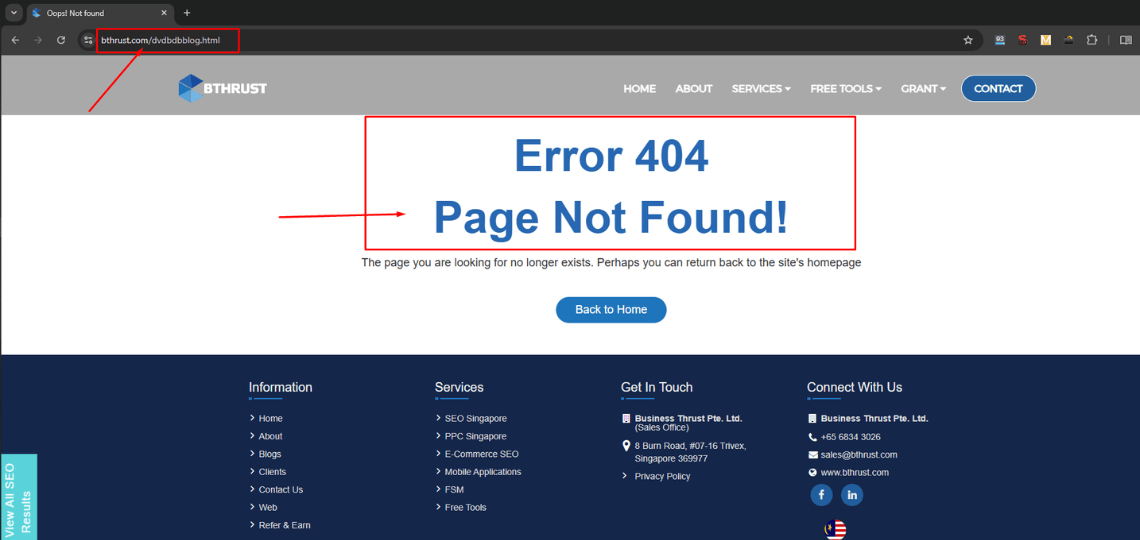
Broken links take users to nonexistent pages. These can frustrate visitors and waste search engines’ time. Regularly check your site for broken links, and either update, redirect, or remove them. Fixing broken links keeps visitors on your site and helps search engines understand that your site is healthy.
13. Soft 404 (Blank or Little Content) Pages
Soft 404 errors appear when pages hold almost no content or have little value. These pages make it look like something’s wrong on your site. Either add valuable content to these pages or redirect them to relevant ones. This helps show search engines and users that your website is full of helpful information.
14. External Linking
Good external links to trusted websites add value and make your content more credible. Be careful, though! Links to irrelevant or low-quality sites can weaken your own site’s strength. Regularly check your links to ensure they lead to reputable sources and avoid dead ends. Quality links boost trust, making users—and search engines—value your page more.
15. Custom 404 Error Page
A custom 404 page can rescue visitors when they reach a broken link. Create a helpful 404 page that guides users back to useful content on your site. A well-designed 404 page keeps people on your site longer, improving their experience and reducing the chance of a high bounce rate.
16. Schema Code
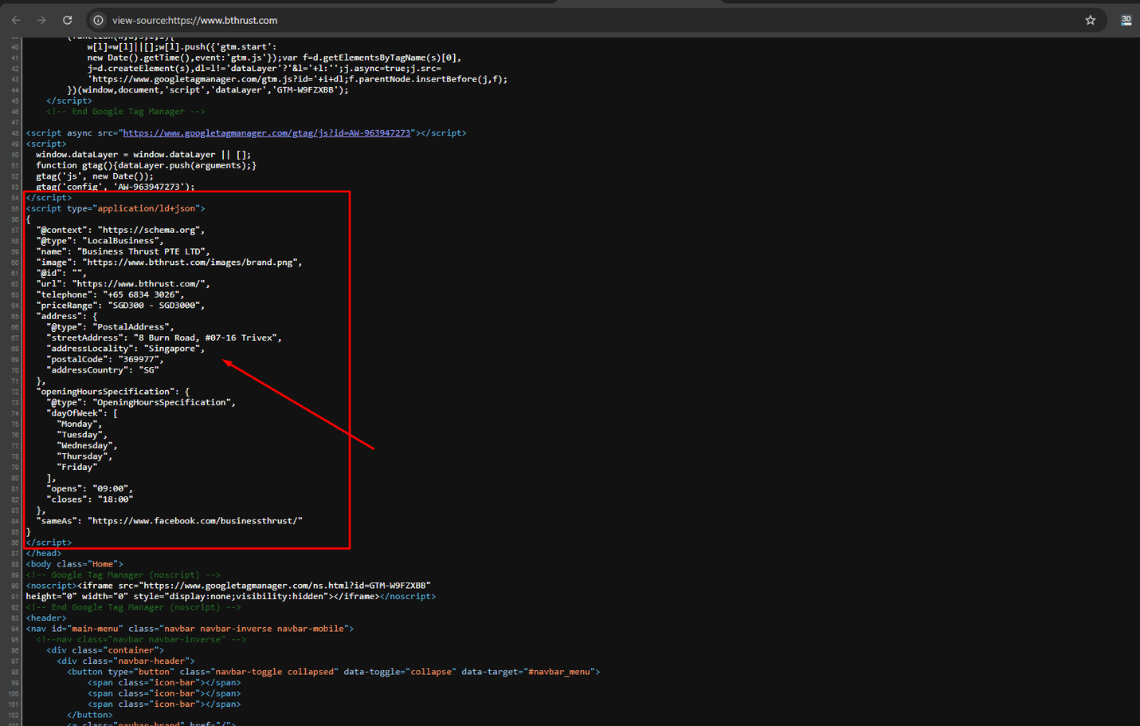
Schema markup, or structured data, helps search engines grasp your content better. Adding schema lets search engines display rich snippets, like reviews, prices, or event details. This extra detail can attract more clicks and lift your page in search results, boosting both visibility and SEO.
17. Robots.txt File
The robots.txt file acts as a guide for search engine crawlers, telling them which parts of your site to explore or ignore. A well-set robots.txt file prevents crawlers from wasting time on pages you don’t need indexed and lets them focus on the valuable stuff. This way, your important pages get noticed, making your site more efficient in search rankings.
18. XML Sitemap
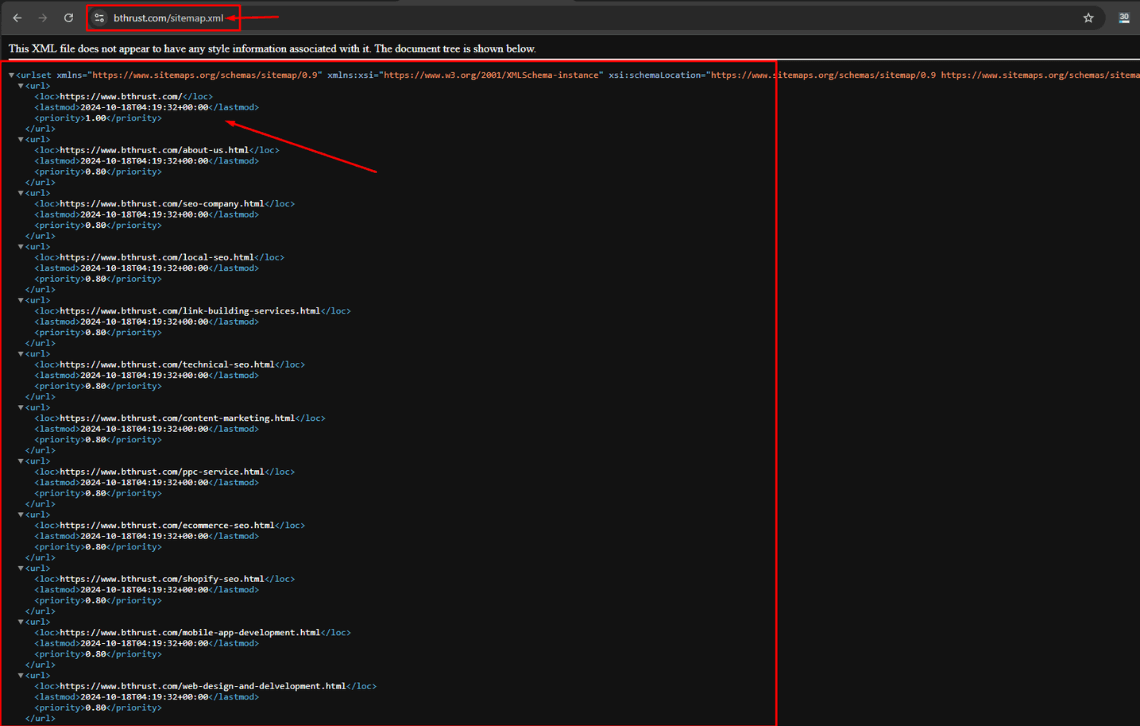
An XML sitemap maps out all your website’s pages and helps search engines find and index them. Updating and submitting your sitemap regularly ensures that fresh content reaches search engines. A complete sitemap enhances the way crawlers navigate your site, helping it perform better in search results.
19. HTTP URLs in Sitemap for HTTPS Sites
For HTTPS websites, make sure all sitemap URLs also use HTTPS. If any URL still uses HTTP, it may confuse search engines, create duplicate content, and hurt your site’s SEO. An HTTPS-only sitemap strengthens your site’s security and makes it easier for search engines to index the correct pages.
20. Title Tag
Title tags help search engines and users grasp what each page is about. Think of them as a “name badge” for your web pages. Write title tags that show clearly what the page covers and include main keywords. Keeping titles between 50-60 characters makes sure they appear fully in search results, boosting clicks and engagement.
21. Meta Description Tag
Meta descriptions act as mini summaries under your title tag in search results. These summaries attract users to your page by telling them why it’s worth a visit. Although Meta title and description don’t directly impact rankings, a clear, concise summary with keywords can help boost clicks to your site.
22. H1 Tag Issues
The H1 tag is like the headline of a page and should clearly explain the main topic. Each page needs just one H1 tag, which helps search engines understand its main subject. If you use multiple H1s, it might confuse search engines. Ensure every H1 tag reflects the page content so search engines and visitors understand its focus.
23. Image Size Optimization
Big, bulky images can slow down a page, making users impatient. Resize and compress images to speed up loading times while keeping their quality high. This simple action will make both users and search engines happier since fast-loading images improve the browsing experience and keep people on your site longer.
24. ALT Tags for Images
ALT tags describe images for those who can’t see them, like users with visual impairments or search engines. When you add ALT tags, describe the image briefly and use relevant keywords to add context. ALT tags make your site more accessible and help search engines understand image content.
25. Footer Optimization
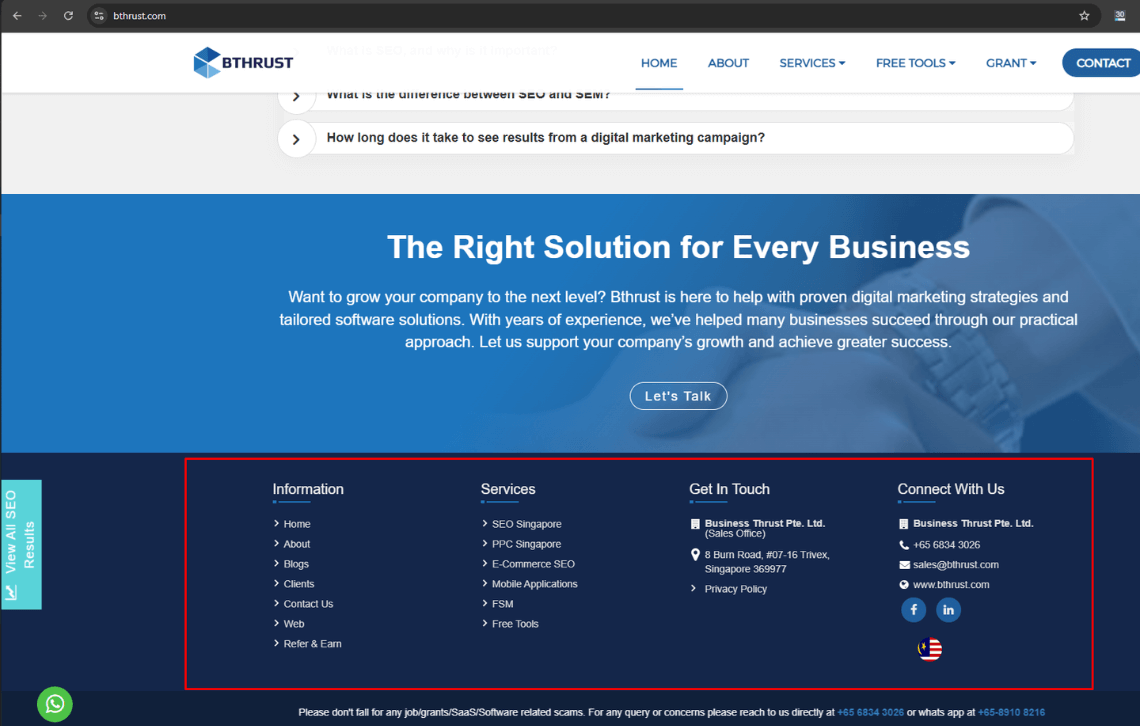
The footer is like a mini-directory at the bottom of your website. Use it to add links to essential pages like Contact, Privacy Policy, and About Us. Avoid cluttering the footer with too many links. A clean footer enhances user navigation and helps search engines better understand your site’s structure.
26. Google Analytics Integration
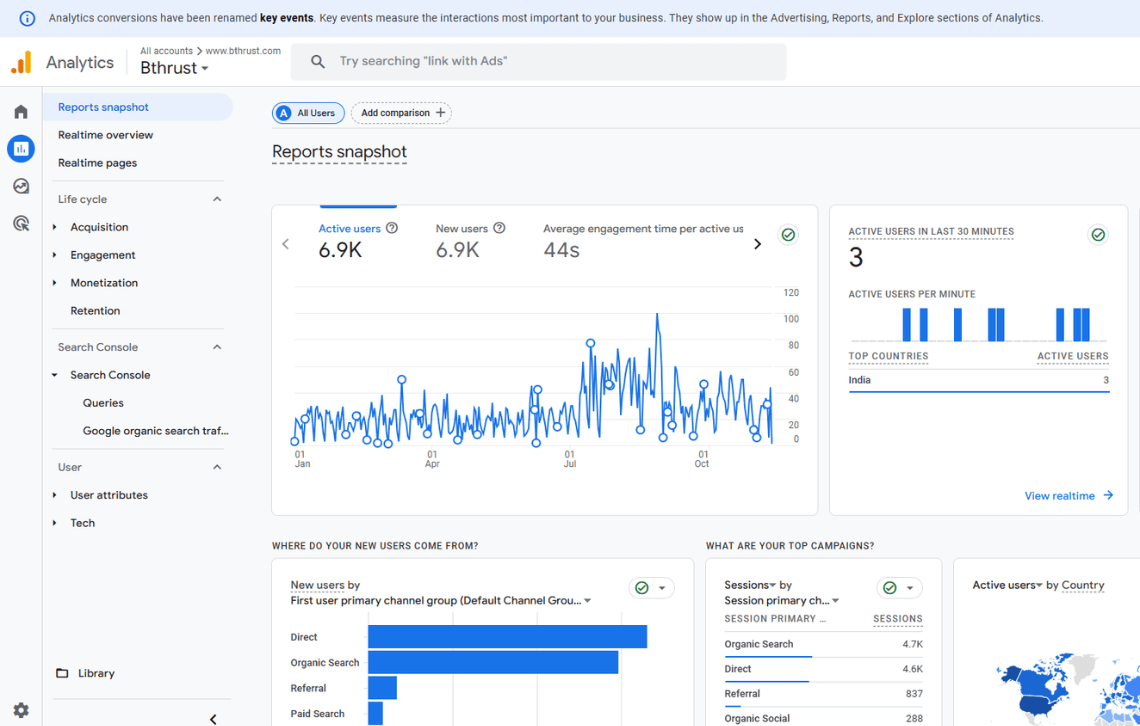
Google Analytics tracks what visitors do on your site. By observing behaviour patterns—like how long users stay or which pages they visit—you can adjust your content to meet their needs better. Regularly checking these insights helps improve SEO performance and keep your site engaging.
27. Google Search Console
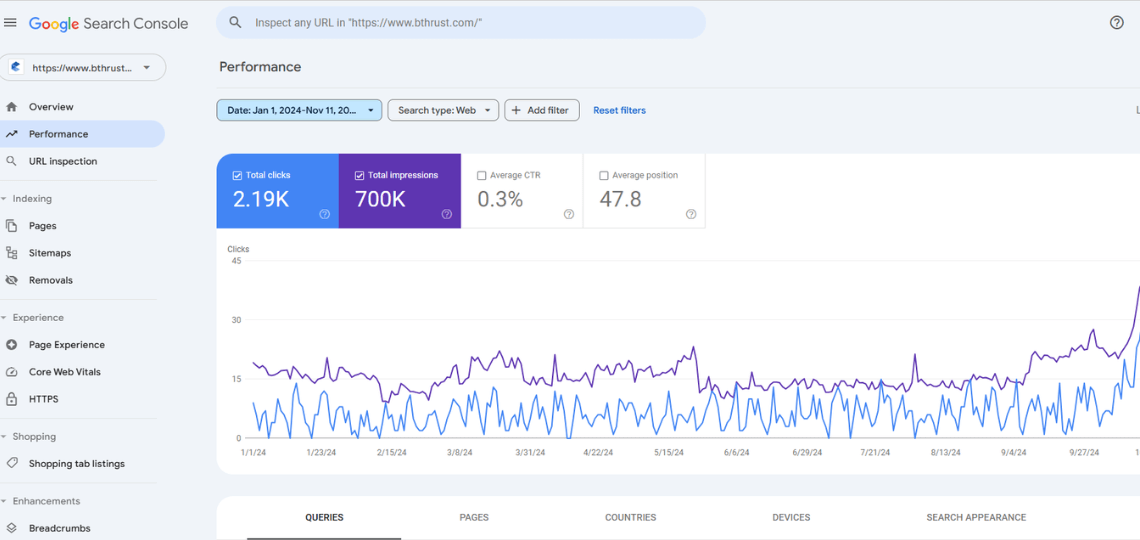
Google Search Console gives a behind-the-scenes look at how Google views your website. You can spot problems like broken links or mobile usability issues. It also shows search data, click rates, and average ranking positions, helping you keep your site optimized and visible to users.
28. Open Graph Protocol
Open Graph tags make your content look attractive when shared on social media. They define how titles, images, and descriptions will appear on platforms like Facebook and Twitter. Optimizing Open Graph tags makes your posts eye-catching, encouraging more clicks and visits to your site.
29. Canonical Tag
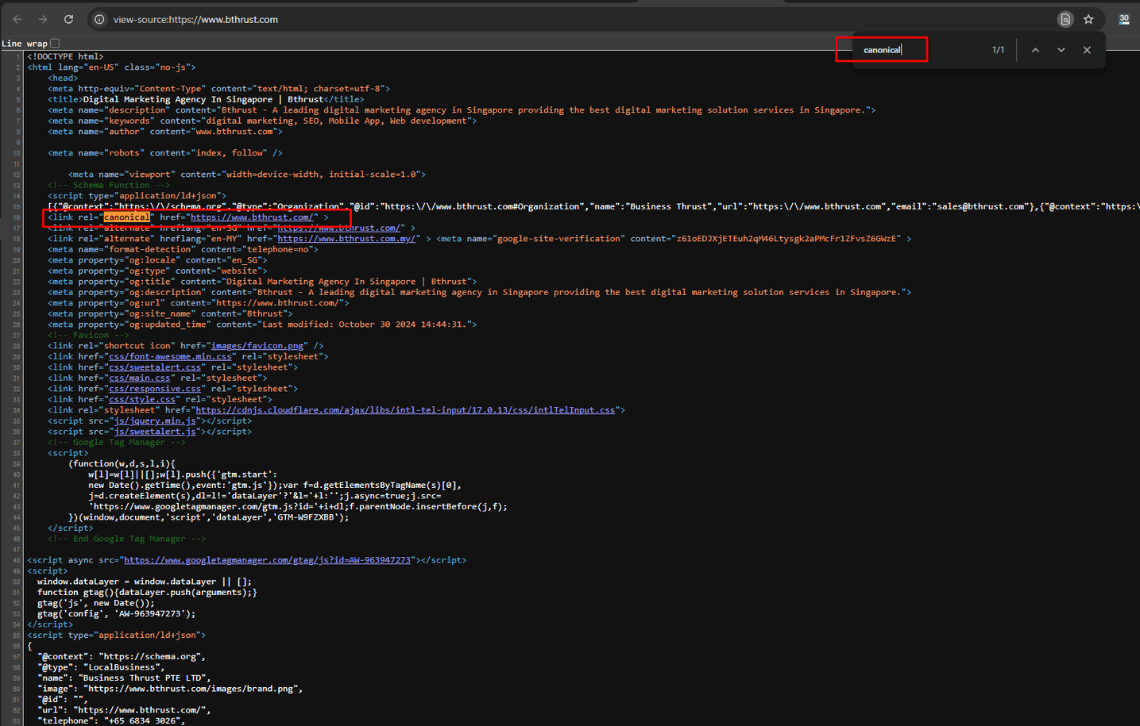
Canonical tags signal the main version of a page when similar pages exist. If you have several versions of a page, a canonical tag shows search engines which one is the primary version. This helps concentrate SEO strength on one URL and reduces the risk of duplicate content issues.
30. Non-SEO-Friendly URLs
User-friendly URLs are easy to read and tell visitors what to expect. Avoid including random characters or numbers, as these can confuse users. Use simple, descriptive words with hyphens instead of underscores. Clear URLs improve user experience and make it easier for search engines to interpret the page.
31. Duplicate Content
Duplicate content can happen if the same text shows up on multiple pages. This makes it hard for search engines to know which page to rank, dividing the SEO value. Fix duplicate content by merging pages, using canonical tags, or deleting redundant text to keep content fresh and effective.
32. 5XX Status Codes
A 5XX error signals a server problem that keeps users from seeing the page. Monitor your site for these errors, like 500 or 503 errors, and solve them to maintain a seamless browsing experience. Regular checks keep users and search engines engaged and ensure your site stays dependable.
33. Viewport Tag
The viewport tag scales a webpage to fit any screen, especially on mobile. Without it, the page may appear too small or too large on mobile devices. Adding a viewport tag ensures your site adapts to different screen sizes, providing a consistent experience and boosting mobile friendliness.
34. Large HTML Size
An oversized HTML file can slow down the page, irritating users. Trimming unnecessary code and using external files for CSS and JavaScript can slim down the HTML. A lightweight HTML structure loads quickly, pleasing both users and search engines.
35. Hreflang Values Errors
Hreflang tags help search engines display the right language or region-specific page for users in different areas. Errors in these tags can lead to the wrong page showing up for certain users. Correctly setting hreflang values ensures users see the content that matches their location, improving their experience.
36. Expiring SSL Certificate
An SSL certificate that’s about to expire causes browsers to show security warnings, which can scare away visitors. Regularly check and renew your SSL certificate to keep your site safe and maintain users’ trust. A secure site also helps SEO, as Google values user security.
37. Canonical to HTTPS Homepage from HTTP Version
Setting a canonical tag from the HTTP version to the HTTPS homepage directs search engines to the secure page, avoiding confusion. This step combines the SEO value of both versions and ensures users land on the secure site, reinforcing trust and SEO strength.
38. Redirect Chains and Loops
Redirect chains happen when one redirect leads to another, creating a chain that can slow down the page. Redirect loops, on the other hand, endlessly bounce between pages, frustrating both users and crawlers. Minimize chains and remove loops to improve navigation and keep search engines on track.
39. Excessive On-Page Links
Too many links on one page can overwhelm visitors and reduce link effectiveness. Instead, focus on linking only to the most essential pages. This practice directs users and search engines to key areas of your site, improving site structure and making navigation clearer.
40. Temporary Redirects
A temporary redirect (302) suggests that a page’s location is only briefly changed, but it doesn’t pass on SEO value. Use a permanent (301) redirect when you change a page’s location for good to keep its SEO benefits intact. Choosing the right redirect strengthens your SEO.
41. Missing Hreflang and Lang Attributes
Hreflang and lang attributes guide search engines to the correct language or region for multilingual sites. Without these, international users may see the wrong version, affecting engagement. Adding hreflang and lang attributes improves targeting, ensuring users find content suited to their language.
42. Declared Character Encoding
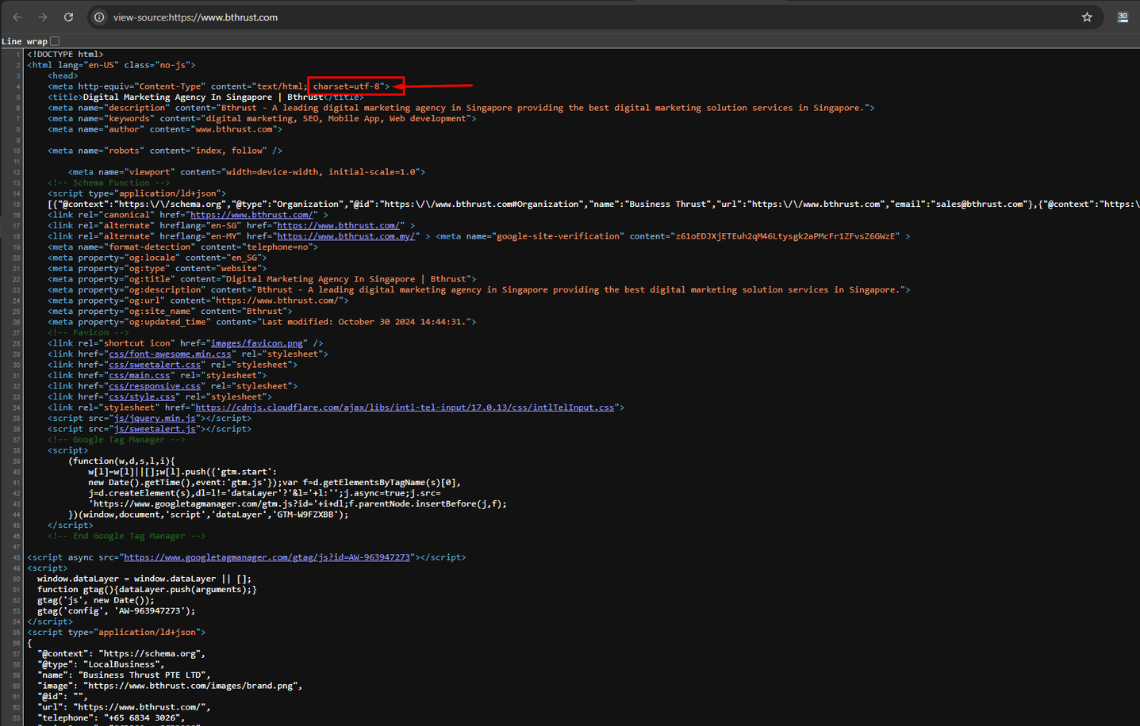
Character encoding tells browsers how to interpret and display text. Declaring an encoding type like UTF-8 helps avoid misinterpreted text or characters. A clear character encoding keeps content readable and supports a smooth user experience, which search engines appreciate.
43. Underscores in URLs
URLs with underscores can confuse search engines and users alike. Hyphens separate words in URLs, making them easier to read and more SEO-friendly. Replacing underscores with hyphens ensures that URLs are clear and accessible for search engines and users.
44. ASCII Characters in URLs
Non-ASCII characters in URLs may cause encoding issues, making the link unreadable. Using only ASCII characters guarantees that URLs display properly across different systems. ASCII-only URLs keep things simple and make it easier for search engines and users to navigate.
45. Sitemap.xml Structure Optimization
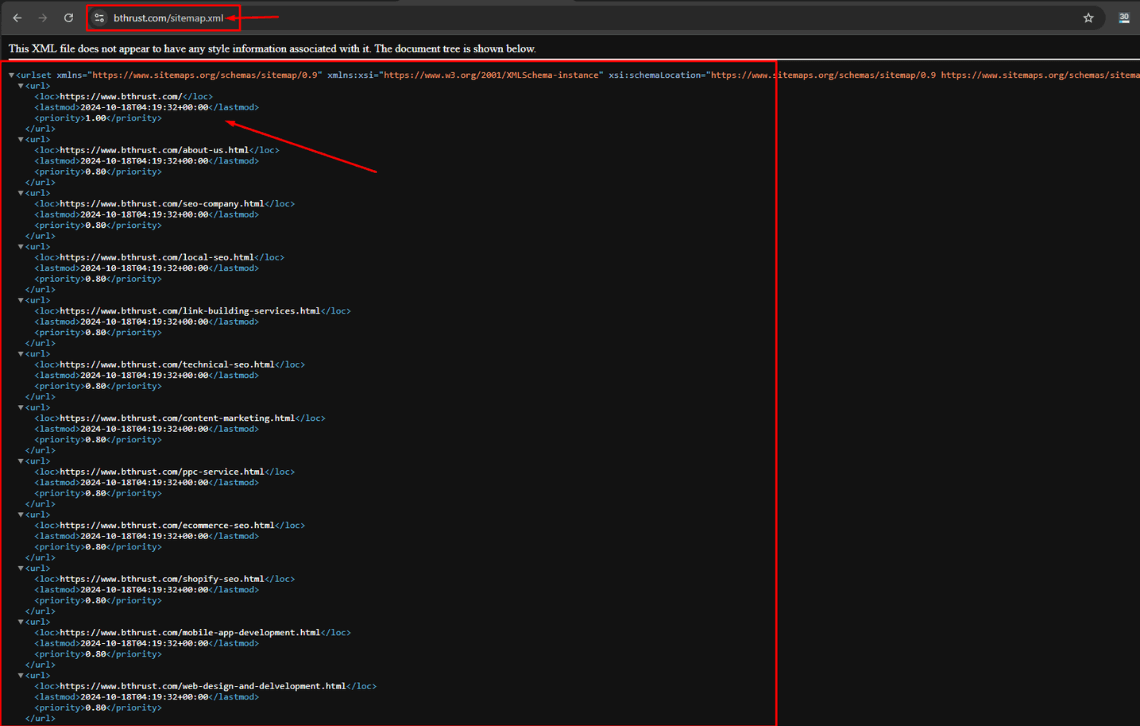
A well-structured sitemap.xml acts as a roadmap of your website for search engines. It helps them find and index your content quickly. Regularly update your sitemap so search engines can locate new or updated content, keeping your website fresh and visible.
46. HTML/CSS Errors and Warnings
HTML and CSS errors make pages look odd or load slowly, affecting the user experience. Use validation tools to spot and fix these issues, creating a cleaner, smoother site. Resolving errors makes the website look better and improves SEO.
47. Keyword Stuffing
Overloading text with keywords can make it awkward to read and may lead to penalties. Instead, use keywords naturally to maintain readability. Well-placed keywords make the content enjoyable and keep users engaged, all while boosting SEO.
48. Interlinking
Interlinking connects pages within a website, helping visitors and search engines explore related content. Good interlinking keeps users engaged and builds structure for search engines, distributing SEO value throughout the site.
Conclusion
Technical SEO is an essential foundation for any successful SEO strategy, improving your site’s accessibility, user experience, and overall performance. By addressing each of the above seo site audit checklists and leveraging the recommended tools, you can ensure your website is well-prepared to rank effectively in search engine results. Remember that SEO is an ongoing process, so revisit these points regularly to maintain optimal performance and stay ahead of competitors.
Related Blogs
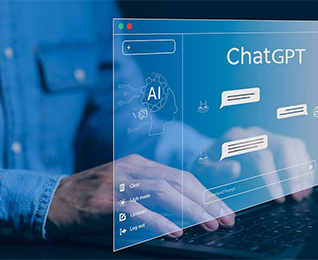
Posted On : 07 February 2025
Top ChatGPT Prompts for SEO: Boost Your Rankings Now
SEO strengthens your online presence and pushes your website to the top of search results. It determines how easily people find your content on platforms like Google. Yet, crafting high-ranking content demands precision and strategy.

Posted On : 29 January 2024
Unveiling The Top 10 SEO Trends In Singapore 2024
The virtual landscape is constantly evolving, and nowhere is this greater obvious than inside the realm of...

Posted On : 10 January 2025
SEO Trends and Strategies for 2025: A Complete Guide
The world of SEO changes quickly. Staying updated on the latest SEO trends in 2025 keeps businesses .....