
Posted On : 19 September 2024
Introduction to Technical SEO in E-commerce
Technical SEO helps e-commerce websites show up on Google and other search engines. It makes sure your website is easy to find and works smoothly. If you have an online store with lots of products, good technical SEO will help your website load quickly, rank better, and give visitors a good experience. Without it, your website could lag behind competitors, struggle with slow speeds, and make it hard for people to shop.
Understanding the Challenges of E-commerce Websites
E-commerce websites often face many tricky problems. They usually have lots of product pages, categories, and filters, making them hard to manage. This is one of the biggest challenges in e-commerce because these websites must be simple for both people and search engines to use.
When a website has too many pages or categories, search engines can get confused and not find them easily. If search engines can’t find your pages, they won’t rank your site well. These technical challenges of e-commerce can hurt sales because fewer people will see your website.
Common Technical SEO Issues in E-commerce Websites
Many e-commerce sites face problems that can slow them down and make them harder to find online. Here are some of the biggest challenges in e-commerce related to SEO.
Slow Page Loading Speeds
When a website takes too long to load, people get frustrated and leave. They don’t like waiting! And guess what? Google doesn’t like slow websites either. If your pages load slowly, you can lose customers and hurt your ecommerce site ranking. Large images, too much code, and slow servers can all make your website crawl like a snail.
Broken Links
Broken links are links that don’t go anywhere. If a product gets removed or a page moves without fixing the link, people who click on it will end up on a 404 error page. This is bad for SEO because Google sees it as a sign that your site is not well-maintained. These challenges faced by e-commerce sites can make people leave your store and never come back!
Poor Site Architecture
When your website is messy, it’s hard for visitors and search engines to find what they need. Good site architecture means organizing your website like a well-arranged store. When everything is in the right place, people will find products faster, and search engines will easily navigate and index your site. If not, it becomes another challenge faced by e-commerce sites that may push away customers.
Identifying and Fixing Slow Page Loading Speeds
You don’t have to guess why your site is slow. Use tools to detect the challenges of e-commerce websites related to speed and fix them.
Tools to Measure Page Speed
Here are a few tools to measure how fast your site loads:
- Google PageSpeed Insights: This tool checks your website speed and tells you how to make it faster.
- GTmetrix: This shows you what’s slowing down your website and offers tips to speed it up.
- Pingdom: It gives a clear report on how fast your site is and what needs to be improved.
Best Practices for Optimizing Page Speed
Here’s how to make your e-commerce site zoom:
- Shrink images: Big pictures take longer to load. Resize and compress them to save space.
- Faster servers: If your server is slow, switch to a better hosting service.
- Use browser caching: This saves parts of your site on a visitor’s computer, so they don’t have to reload everything when they come back.
- Combine files: Fewer files make your site faster. Combine CSS and JavaScript files to speed up your site.
Addressing Broken Links on E-commerce Sites
Fixing broken links is important to avoid losing customers and hurting your SEO.
How to Detect Broken Links
These tools will help you catch broken links quickly:
- Screaming Frog: This tool crawls your website like Google and finds all the broken links.
- Ahrefs: Ahrefs has a site audit feature that will show you which links are broken.
- Google Search Console: It can tell you about 404 errors and any broken links on your website.
Strategies for Fixing and Preventing Broken Links
Here’s how to fix broken links:
- 301 Redirects: If a product is no longer available, make sure it redirects to a new page so customers don’t land on a dead link.
- Regular Audits: Keep checking your website to catch broken links before they hurt your e-commerce SEO.
- Clear URL Structure: Use clean, simple URLs, and don’t change them unless necessary.
Improving Site Architecture for Better SEO
A neat and tidy website helps both people and search engines find what they’re looking for.
Importance of a Clear Site Hierarchy
When your website is easy to navigate, people will enjoy using it, and search engines will be able to crawl it smoothly. A clear hierarchy starts with main categories, followed by subcategories, leading to product pages. This keeps things simple and direct. Search engines reward easy-to-understand structures by giving you a higher ecommerce site ranking.
Tips for Organizing Categories and Filters
Follow these steps to organise your site:
- Descriptive Categories: Use clear and simple category names so people and search engines understand what’s inside.
- Breadcrumbs: Show users where they are on your site, making navigation easy.
- Avoid Duplicates: Filters and options can create duplicate content. Use canonical tags to avoid this common SEO mistake.
Internal Linking Strategies
Linking between pages inside your website helps search engines and visitors. Here’s how to do it right:
- Link to Important Pages: Give priority to linking key pages that need more traffic.
- Use Descriptive Links: Instead of “click here,” use links that describe what’s on the page, like “Best Deals on Shoes.”
- Logical Linking: Make sure each page has links that lead logically to related pages.
The Role of Technical SEO Audits
Regularly checking your website for problems keeps it healthy and ranking well on search engines.
What to Include in a Technical SEO Audit
When doing an SEO audit, check these things:
- Site Architecture: Make sure your website is easy to navigate.
- Page Speed: Ensure all pages load quickly.
- Broken Links: Find and fix links that don’t work.
- Mobile-Friendliness: Your site should work perfectly on phones and tablets.
- Crawlability: Make sure search engines can explore all your pages.
Tools and Resources for Conducting SEO Audits
Use these tools to help with regular SEO check-ups:
- Google Search Console: Tells you if your site has any technical problems.
- Screaming Frog: Crawls your website and gives you reports on broken links, duplicate content, and more.
- SEMrush: This tool will show you what’s wrong with your site and how to improve it.
Conclusion
Good technical SEO helps your e-commerce site succeed. By solving technical challenges of e-commerce like slow page speeds, broken links, and poor site architecture, your site will rank higher and work better for users. Remember, SEO is not a one-time job. Keep doing audits, fixing problems, and making improvements to stay ahead of the challenges faced by e-commerce.
Related Blogs

Posted On : 26 September 2024
How Better SEO Visibility Fuels E-commerce Growth
In today’s digital age, SEO for ecommerce websites is more important than ever. Imagine having ...

Posted On : 16 May 2023
Maximising Your E-commerce Success with Effective SEO and User Experience
Today's digital age has made ecommerce a crucial aspect of our lives. Online shopping...
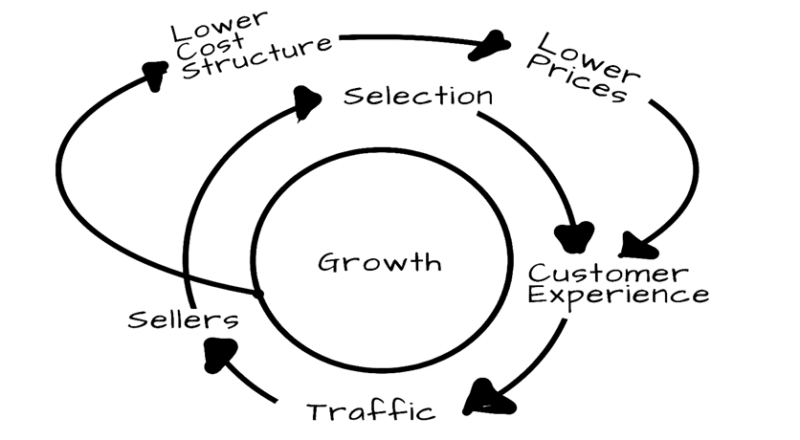
Posted On : 15 Dec 2018
THE BEST 3 SEO STRATEGIES USED BY ...
Amazon alone contributes to a massive portion of the sales of the eCommerce industry. It will be interesting to find out as to what really helped companies like Amazon do so well and get so huge. We will analyze the entire thing from the SEO point of view and try to...
