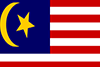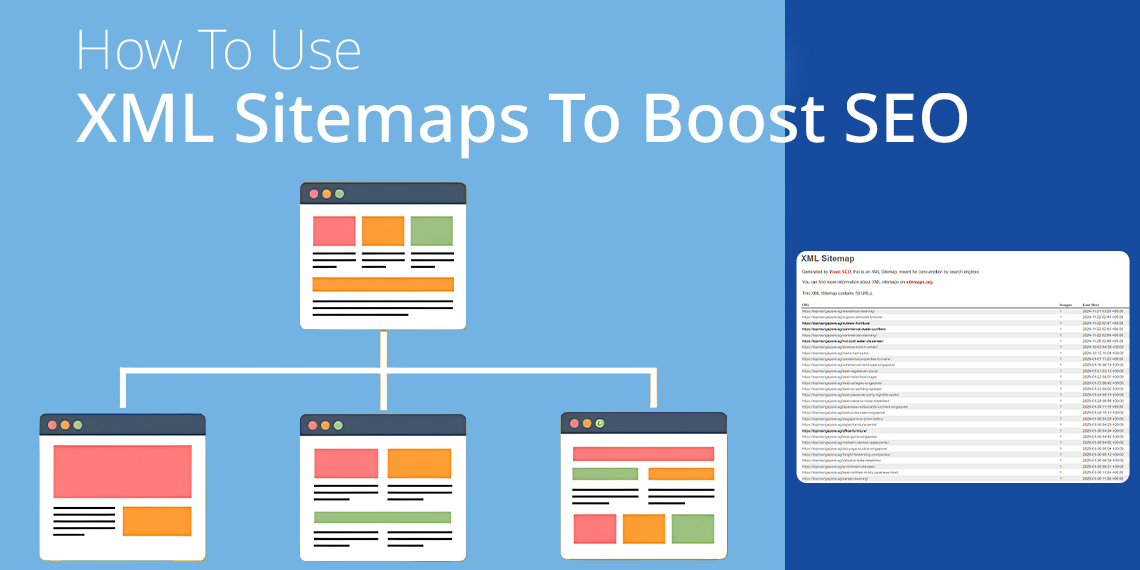
Posted On : 02 April 2025
If you want more people to find your website on Google then you need an XML sitemap creator which is a special file that acts as a guide to helping search engines to discover and index your pages quickly.
In this guide, you’ll learn how to create an XML sitemap, the benefits of using a sitemap generator, common mistakes to avoid and how businesses can use sitemaps to enhance their SEO strategy.
What is an XML Sitemap?
An XML sitemap is a file that lists all the pages on your website which makes it easier for search engines to find and index them.
Think of your website as a huge city. Without a sitemap, search engines wander around, possibly missing key locations. Some pages might stay lost which makes it harder for people to spot them in search results. But with a sitemap, you hand over a clear map and ensure crawlers dash straight to the most important spots.
Why Do XML Sitemaps Matter for SEO?
1. Helps Search Engines Find Pages Faster
Search engines send bots to explore websites. If your site has a sitemap, these bots will quickly locate new pages instead of getting lost.
2. Guides Crawlers to the Right Pages
Big websites can have thousands of pages. A sitemap directs search engines to the most valuable pages first.
3. Finds Hidden Pages
Some pages don’t have links, so search engines skip them. A sitemap tells crawlers, “Look here too!”
4. Helps With Images and Videos
If your site has lots of images or videos, a sitemap creator ensures they appear in search results. This is useful for businesses which rely on digital content to attract customers.
Types of Sitemaps
Sitemaps come in different forms, each with a special job to help search engines and people move through a website smoothly. Here are the most common ones:
1. XML Sitemap (The Main One)
An XML sitemap works like a treasure map by guiding search engines to important pages on your website. It lists all key web pages which makes sure search engines spot and store them quickly. Whether you have a blog, an online shop or a business website, this sitemap helps search engines to track down every page that matters.
2. Image Sitemap
If your website bursts with images like online banners or poster services then an image sitemap is a must. It signals search engines to notice pictures by helping them pop up in search results and draw in more visitors.
3. Video Sitemap
For websites full of videos, a video sitemap points out important details like the title, length and category. This helps search engines grasp what each video is about. Media websites and businesses with video tutorials or promotions gain attention from this sitemap.
4. News Sitemap
A news sitemap pushes fresh articles in front of search engines quickly. News websites rely on this sitemap to send their latest updates straight to Google News in minutes. It helps spread breaking stories fast.
5. HTML Sitemap
An HTML sitemap lays out all website pages in a neat, easy-to-read list for visitors. It guides users to the right place without confusion. Large websites with tricky navigation depend on this sitemap to clear the way for users looking for information.
How To Create an XML Sitemap
1. Make a Static Sitemap
You can create a sitemap manually and upload it to your website. However, every time you add or remove a page, you must update the file.
2. Use a Dynamic Sitemap
A dynamic sitemap updates automatically whenever new content is added. A free sitemap generator can help automate this process.
To create an XML sitemap, follow these steps:
- List all important pages: Include your homepage, product pages, blog posts, and contact pages.
- Use the correct XML format: A proper sitemap contains <urlset>, <url>, <loc>, and <lastmod> tags.
- Upload the sitemap: Place it at yourwebsite.com/sitemap.xml for search engines to find it.
For WordPress sitemap users, installing a plugin ensures automatic updates whenever new content is published.
Best Tools for Generating XML Sitemaps
Creating a sitemap manually takes time, but the right tools can speed up the process.
1. Free Sitemap Generators
A sitemap generator scans your website and creates a complete XML file in seconds. This is the simplest way to generate a sitemap for small or medium-sized websites.
2. CMS Plugins
If you use WordPress, a sitemap plugin automatically generates and updates your sitemap whenever you add new content.
3. Hosting Features
Some hosting providers include an XML sitemap creator as part of their service, helping you maintain a properly formatted sitemap.
Using these tools ensures that your sitemap remains updated, improving your site’s visibility in search engines.
How To Submit Your Sitemap to Search Engines
Google Search Console
- Log into Google Search Console.
- Click your website name.
- Go to Sitemaps.
- Type in your sitemap link (e.g., yourwebsite.com/sitemap.xml).
- Click Submit.
Bing Webmaster Tools
- Sign in to Bing Webmaster Tools.
- Select your website.
- Click Sitemaps.
- Type in your sitemap link and submit it.
If your site updates frequently, use a free generator to keep your sitemap current before resubmitting it.
How To Make Your Sitemap Work Better
1. Only List Important Pages
Do not include:
- Deleted pages
- Redirected pages
- Pages that don’t need indexing (such as login pages)
2. Keep It Within Search Engine Limits
- Your sitemap should contain no more than 50,000 URLs
- The file size should be under 50MB
For large sites, break your sitemap into sections and use a sitemap index file.
3. Optimise Image and Video Sitemaps
If your site has rich media, ensure your WordPress sitemap includes <image:image> and <video:video> tags.
4. Update Your Sitemap Regularly
An outdated sitemap can slow down search engine indexing. Use an XML sitemap that refreshes the sitemap when changes occur.
5. Add Your Sitemap to robots.txt
To make sure search engines find your sitemap, add this line to your robots.txt file:
Sitemap: https://yourwebsite.com/sitemap.xml
Common Sitemap Mistakes to Avoid
Wrong URLs
Every link must be:
- Correct (no broken links)
- Consistent (matches your main website structure)
- Open to crawlers (not blocked by robots.txt)
Adding Pages That Shouldn’t Be Indexed
If a page has noindex tag, keep it out of your sitemap.
Forgetting To Update Your Sitemap
A sitemap with old pages confuses search engines. A free sitemap generator can prevent this problem.
How an XML Sitemap Helps Businesses in Singapore
Businesses in Singapore like Bthrust SG stay ahead by using well-structured XML sitemaps. Whether a company builds WordPress or an XML sitemap it guides search engines straight to their content which ensures it gets noticed quickly.
For digital businesses, speed wins because if a company regularly adds new products, services or blog posts then search engines might lag in spotting these updates. An XML sitemap creator speeds up the process by signalling search engines to crawl and index fresh content instantly. This helps businesses that depend on organic traffic to attract more visitors and boost sales.
Singapore’s market moves fast and SEO helps businesses to catch the right customers. Without a strong XML sitemap, search engines might overlook important pages, pushing them lower in search rankings. A sitemap generator fixes this problem by listing all the right pages so that nothing valuable gets ignored.
A well-organised sitemap also makes websites easier to explore. Visitors can slide through pages smoothly and find what they need without confusion. Keeping an updated WordPress sitemap not only sharpens SEO but also gets more traffic and increases conversions.
If a company wants to rule search rankings then using an XML sitemap creator is not optional but essential.
Conclusion
An XML sitemap works like a map of hidden treasures for search engines. It points them to the best pages which help them to crawl, understand and rank your content faster.
If you haven’t refreshed your sitemap in a while then now is the time. Use a free generator or a WordPress sitemap tool to keep your website sharp. When done right, your sitemap will boost search rankings and bring more visitors to your site.
Want to strengthen your website’s SEO and grow your online presence? Bthrust SG delivers top-notch SEO services, sitemap solutions, and digital marketing strategies to help your businesses shine online. Visit us today and we will take your website to the next level! 🚀
Related Blogs

Posted On : 12 March 2025
Introduction to SEO: What is SEO and Why It Matters?
Nowadays, businesses rely on search engines to attract customers. When people search for products or services, they usually click on the top results.

Posted On : 12 November 2024
Complete SEO Checklist: Covering 45+ Technical Points
Technical SEO lays the groundwork for a website to succeed in search engine rankings...

Posted On : 13 April 2021
A Complete Guide to XML Sitemaps
As the world changes, the internet evolves too! Every day is marked with a discovery, thanks to various engineers and the nature of technology...